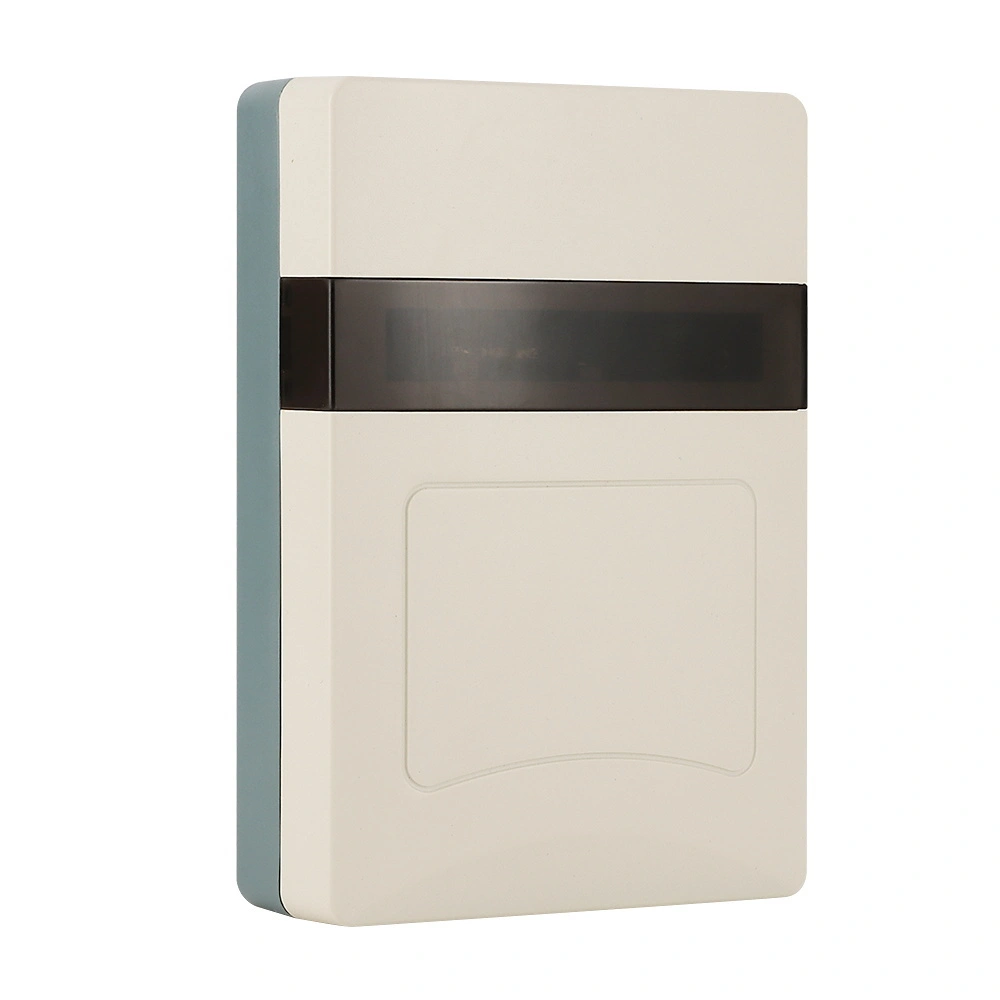Desktop UHF RFID Reader & Writer (Programmer)- Leadlandlink L6020
L6020 model is a Desktop UHF RFID reader & Writer that can detect accurately up to 50cm a standard EPC Gen2 card or tag at speed exceeding 120kph. The high-speed microprocessor-controlled unit runs steadily and it has writting or programming tags function.The 160x110x40mm RFID reader runs on 5VDC and 1A. It weighs 0.5kg. The product is a low-cost solution that is widely used for staff attendance, access control, and mainly for uhf rfid tag /card programming.
Export markets: South America (60%), Africa (20%), Others (20%)
Export products: UHF RFID readers (80%), UHF tags (20%)
Shenzhen Leadlandlink RFID Technology Co., Ltd.'s L6020 model is a Desktop UHF RFID reader & Writer that can detect accurately up to 50cm a standard EPC Gen2 card or tag at speed exceeding 120kph. The high-speed microprocessor-controlled unit runs steadily and it has writting or programming tags function.
Product feature
The desktop RFID reader has two green LED indicatiors and one red LED indicator, and an small antenna inside. Polarization is vertical or horizontal while frequency is US standard 902 to 928MHz, EU band 865 to 868MHz, fixed frequency or FHSS. The unit supports RS-232, RS485 and Wiegand26/34/42/GPIO/LAN communication. RF output is less than 30dBm and is software programmable. Available software are API and demo sample (VC and VB). A flexible and easy-to-operate SDK file is provided.
The 160x110x40mm RFID reader runs on 5VDC and 1A. It weighs 0.5kg. The product is a low-cost solution that is widely used for staff attendance, access control, and mainly for uhf rfid tag /card programming.
UHF RFID product supplier-Leadlandlink has a showroom in Shenzhen and one factory in Dongguan.
Warm reminder
● Note: All price quotes in this report are in US dollars unless otherwise specified. FOB prices were provided by the companies interviewed only as reference prices at the time of interview and may have changed.
● Disclaimer: All product images are provided by the companies interviewed and are for reference purposes only. Those product images featuring products with trademarks, brand names or logos are not intended for sale. We, our affiliates, and our affiliates' respective directors, officers, employees, representatives, agents or contractors, do not accept and will not have any responsibility or liability for product images (or any part thereof) which infringe on any intellectual property or other rights of a third party.
Product display
Product parameter
|
Item |
Parameters & Performance |
|
Reader-Tag Protocol |
ISO18000-6C / EPC Class1 Gen2 |
|
Frequency Band |
USA(902-928MHz), EU(865-868MHz), CN(920-925MHz), other frequency band |
|
Communication |
RS232, USB(with converter), LAN(L6020-L) |
|
Identify Tag Range |
Reading more than 10cm, Writting more than 5cm, depended on tag |
|
Software Support |
Provide Windows API, Demo sample software(With source Code) |
|
Power Supply |
DC 5V / 1A power supply |
|
Dimension |
160x110x40mm |
|
Net Weight |
0.5 Kg |
|
Storage Temp |
-30 ~ +80 degree celsius |
|
Operation Temp |
-20 ~ +75 degree celsius |
|
IP Class |
IP54 |
|
Work Performance |
High speed micro-processor controlled, running steadily |
|
Upgrade |
Firmware can be upgraded easily by RS-232/USB/LAN |
Product Aspect
|
Item |
Photo & Description |
||
|
Product Aspect |
Photo (L6020) |
Photo (L6020-L) |
|
|
|
|
|
|
|
Accessories |
Power Adaptor |
CD |
|
|
|
|
|
|
|
RS-232 Cable |
RS-232 To USB Converter |
LAN Cable (RJ45) |
|
|
|
|
|
|
Panel LED Indication
Installation & Connection
The reader must be installed and connected correctly before operating.
L6020: Connect the card programmer to computer by RS-232 cable or USB cable(with RS232-to-USB converter).
Note: For USB model, a USB-RS232 driver program needs to be installed. Please install the driver that we provided. After that, the USB port is simmulated to a common serial port number(eg. COM4). Please set this serial port property to 115200bps, 8, N, 1. Then you may operate the card programmer just like the RS-232 model.
For some PC or OS, after installing the driver, user may need to restart the computer so as to validate the driver. Sometime it may be a good solution to plug out USB connector and plug in again in case of not well connection.
L6020-L: Connect the card programmer to computer or HUB by LAN cable(RJ45).
Note: The default reader IP Address is 192.168.0.178, Port is 4001.
User should set the PC IP address to the same section as reader (eg. PC IP address is 192.168.0.100, Mask is 255.255.255.0, Gateway is 192.168.0.1).
After power on by plugging 5V DC power supply, the card programmer will sound a BEEP, together with Red LED lighting. There are three LED lights on reader panel to indicate the different operating status:
|
POWER (Red): |
Power indication LED. |
|
COMM (Green): |
Communication indication LED. |
|
STATUS (Green): |
Read/Write status indication LED. |
A SDK(Software Development Kit) package is provided together with the card programmer. The SDK includes Demo software with source code, API functions set, and serial port Communication Protocol. When installation and connection succeed, user can use the provided Demo software to operate on the card programmer and tags.
Note:
For how to operate card programmer please see document "L6020 Desktop RFID Card Programmer Demo User's Guide.pdf".
For how to use API functions set by Demo please see document "L6020 Desktop RFID Card Programmer API User's Guide.pdf".
For serial port communication protocol please see document "L6020 Desktop RFID Card Programmer Communication Protocol User's Guide.pdf".
Attention before operating
FAQ
The frequent asked questions and the resolutions are listed below:
|
Failure |
Possible Reason |
Solution |
|
Reader can not be connected |
Communication cable or port poor contact or |
Check and connect communcation cable well |
|
Driver not installed or error |
Remove and install drive software |
|
|
Card unreadable or unwrittable |
Power does not work, or poor contact for power plug |
Check the power supply, use the correct power |
|
Tag is too far from reader or improper postion |
Move tag close to reader in good position |
|
|
Tag has been damaged or improperly operated |
Change to a new tag |
Applications
|
Application |
Photo |
Examples |
Description |
|
Vehicle Management |
|
Parking lot |
Charge automation, pass in and out management |
|
Highway Charge |
Charge automation for highway, bridge and tunnel |
||
|
Dock/Container |
Container management in road, railway and dock |
||
|
Vehicle Monitor |
Vehicle monitor in traffic management |
||
|
Logistics Management |
|
Warehouse |
Warehouse, Super market, Mailing, Package management |
|
Manufacture |
Monitor the products in production-line |
||
|
Custom |
Goods management for custom clearance |
||
|
Anti-fake |
Anti-fake for products |
||
|
Staff Management |
|
Access Control |
Access control system for staff pass in and out |
|
Work Attendance |
Check on work attendance, HR management |
||
|
Miner |
Miner management, insurance |
||
|
EduToHome |
Students management between school and home |
This is on site of application~Leadlandlink Uhf rfid reader applied in one University of Pakistan in 2018 year, for staff management.